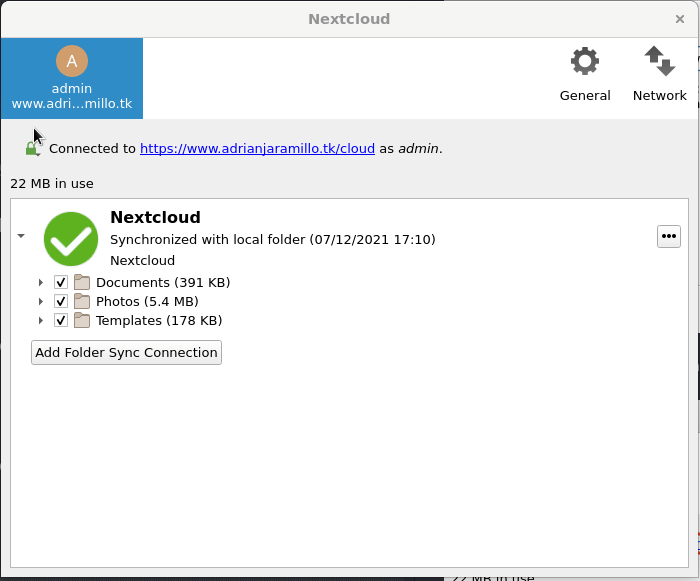Práctica: Configuración de HTTPS en el VPS
Se configurará para todos los VirtualHosts usando Let's Encrypt .
Parte 1
Comprobar que Brave tiene el certificado de Let’s Encrypt
Antes de comprobar nada, es esencial entender su chain of trust:
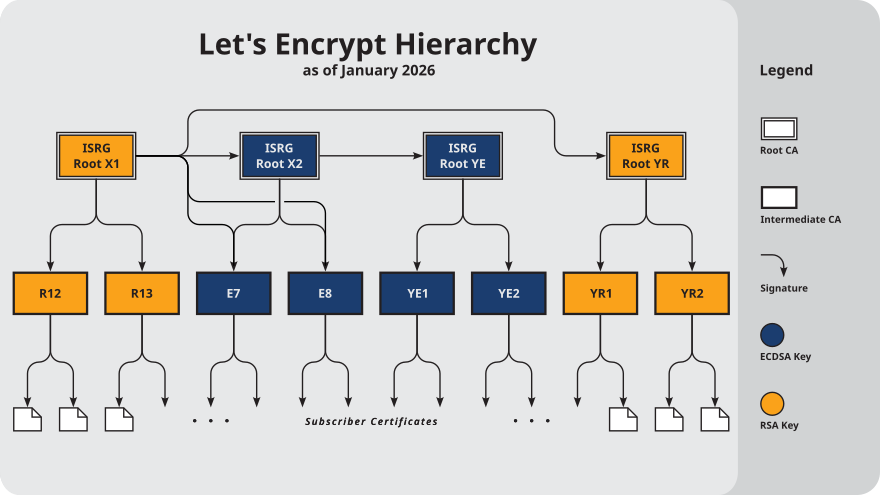
Como vemos, existen muchas entidades certificadoras, pero las que nos interesan son ISRG Root X1 y R3. Ésta última es la que suele firmar a los usuarios finales.
Brave no tiene el certificado de R3, sino el de ISRG Root X1:

¿Por qué esto es así? Por la chain of trust que he mostrado arriba.
Podemos hacer una prueba de esto, si accedemos a la web oficial de Let’s Encrypt y mostramos la jerarquía del certificado:

Directamente Brave "no confía" en R3, porque no tiene su certificado y por lo cual no puede verificar su firma, pero sí tiene el certificado root de ISRG Root X1 que firmó a R3, entonces puede verificar esa firma en el certificado de R3 y en consecuencia, confiar en él.
Parte 2
Preguntas
¿Qué función tiene el cliente ACME?
Verificar que somos dueños del nombre de dominio, y emitirnos un certificado.
Hay muchos clientes, pero el recomendado es Certbot.
¿Qué configuración se realiza en el servidor web?
- Solicitamos el certificado
- Configuramos los VirtualHosts con el certificado
¿Qué pruebas realiza Let’s Encrypt para asegurar que somos los administrados del sitio web?
Let's Encrypt realiza "challenges", y hay varios tipos. Los más comunes son HTTP-01 y DNS-01.
En mi caso, como querré obtener un certificado wildcard, tendré que hacer el DNS-01.
Su funcionamiento es simple:
- Let’s Encrypt nos proporciona un registro TXT que tendremos que crear en nuestro DNS bajo el nombre
_acme-challenge.adrianjaramillo.tk. - Let’s Encrypt hace una consulta a
_acme-challenge.adrianjaramillo.tk. - Si la consulta resolvió el nombre correctamente con la cadena que se nos proporcionó, Let’s Encrypt verifica que somos los dueños del dominio, y nos proporciona el certificado firmado.
¿Se puede usar el DNS para verificar que somos administradores del sitio?
Sí. De hecho, es el único challenge permitido si queremos obtener un certificado wildcard.
Certificado wildcard *.adrianjaramillo.tk
Instalo certbot y paquetes relacionados:
Añado el siguiente registro a mi DNS:

Pido el certificado:
Saving debug log to /var/log/letsencrypt/letsencrypt.log
Plugins selected: Authenticator manual, Installer None
Requesting a certificate for *.adrianjaramillo.tk
Performing the following challenges:
dns-01 challenge for adrianjaramillo.tk
- - - - - - - - - - - - - - - - - - - - - - - - - - - - - - - - - - - - - - - -
Please deploy a DNS TXT record under the name
_acme-challenge.adrianjaramillo.tk with the following value:
Zjtt4Rws9cuSpcQ8yMGJ5cXGcMfhgWUPen36G2WOwSg
Before continuing, verify the record is deployed.
- - - - - - - - - - - - - - - - - - - - - - - - - - - - - - - - - - - - - - - -
Press Enter to Continue
Waiting for verification...
Cleaning up challenges
IMPORTANT NOTES:
- Congratulations! Your certificate and chain have been saved at:
/etc/letsencrypt/live/adrianjaramillo.tk/fullchain.pem
Your key file has been saved at:
/etc/letsencrypt/live/adrianjaramillo.tk/privkey.pem
Your certificate will expire on 2022-03-06. To obtain a new or
tweaked version of this certificate in the future, simply run
certbot again. To non-interactively renew *all* of your
certificates, run "certbot renew"
- If you like Certbot, please consider supporting our work by:
Donating to ISRG / Let's Encrypt: https://letsencrypt.org/donate
Donating to EFF: https://eff.org/donate-le
Verifico que tengo el certificado:
Saving debug log to /var/log/letsencrypt/letsencrypt.log
- - - - - - - - - - - - - - - - - - - - - - - - - - - - - - - - - - - - - - - -
Found the following certs:
Certificate Name: adrianjaramillo.tk
Serial Number: 348d745d49f1968da5ccfce5d50d4b3018d
Key Type: RSA
Domains: *.adrianjaramillo.tk
Expiry Date: 2022-03-06 18:09:13+00:00 (VALID: 89 days)
Certificate Path: /etc/letsencrypt/live/adrianjaramillo.tk/fullchain.pem
Private Key Path: /etc/letsencrypt/live/adrianjaramillo.tk/privkey.pem
- - - - - - - - - - - - - - - - - - - - - - - - - - - - - - - - - - - - - - - -
Parte 3
Configurar 2 ficheros por VirtualHost (HTTP y HTTPS). Redirigir HTTP a HTTPS.
django_http.conf:
django_https.conf:
server {
listen 443 ssl;
server_name django.adrianjaramillo.tk;
root /home/blackmamba/django_tutorial;
###################
# RSA certificate #
###################
ssl_certificate /etc/letsencrypt/live/adrianjaramillo.tk/fullchain.pem;
ssl_certificate_key /etc/letsencrypt/live/adrianjaramillo.tk/privkey.pem;
include /etc/letsencrypt/options-ssl-nginx.conf;
#############
# Locations #
#############
location / {
proxy_pass http://localhost:8080;
include proxy_params;
}
location /static/polls {
alias /home/blackmamba/django_tutorial/polls/static/polls;
}
location /static/admin {
alias /home/blackmamba/venv/lib/python3.9/site-packages/django/contrib/admin/static/admin/;
}
}
portal_http.conf:
portal_https.conf:
server {
listen 443 ssl;
server_name portal.adrianjaramillo.tk;
root /var/www/portal;
###################
# RSA certificate #
###################
ssl_certificate /etc/letsencrypt/live/adrianjaramillo.tk/fullchain.pem;
ssl_certificate_key /etc/letsencrypt/live/adrianjaramillo.tk/privkey.pem;
include /etc/letsencrypt/options-ssl-nginx.conf;
#############
# Locations #
#############
location / {
index index.php index.html index.htm;
}
location ~ \.php$ {
include fastcgi_params;
fastcgi_pass unix:/run/php/php7.4-fpm.sock;
fastcgi_param SCRIPT_FILENAME $document_root$fastcgi_script_name;
}
}
www_http.conf:
www_https.conf:
server {
###########
# GENERAL #
###########
listen 443 ssl;
server_name www.adrianjaramillo.tk;
root /var/www/www;
index index.html index.htm;
error_page 404 /error/404.html;
error_page 403 /error/403.html;
location ~ \.php$ {
fastcgi_pass unix:/run/php/php7.4-fpm.sock;
fastcgi_param SCRIPT_FILENAME $document_root$fastcgi_script_name;
include fastcgi_params;
}
###################
# RSA certificate #
###################
ssl_certificate /etc/letsencrypt/live/adrianjaramillo.tk/fullchain.pem;
ssl_certificate_key /etc/letsencrypt/live/adrianjaramillo.tk/privkey.pem;
include /etc/letsencrypt/options-ssl-nginx.conf;
#############
# PRINCIPAL #
#############
rewrite ^/$ https://www.adrianjaramillo.tk/principal permanent;
location /principal {
autoindex off;
disable_symlinks on;
}
location /principal/documentos {
alias /srv/doc;
autoindex on;
disable_symlinks off;
}
location /secreto {
auth_basic "Acceso restringido";
auth_basic_user_file /etc/nginx/.htpasswd;
}
#############
# NEXTCLOUD #
#############
location = /robots.txt {
allow all;
log_not_found off;
access_log off;
}
location ^~ /.well-known {
# The rules in this block are an adaptation of the rules
# in the Nextcloud `.htaccess` that concern `/.well-known`.
location = /.well-known/carddav { return 301 /cloud/remote.php/dav/; }
location = /.well-known/caldav { return 301 /cloud/remote.php/dav/; }
location /.well-known/acme-challenge { try_files $uri $uri/ =404; }
location /.well-known/pki-validation { try_files $uri $uri/ =404; }
# Let Nextcloud's API for `/.well-known` URIs handle all other
# requests by passing them to the front-end controller.
return 301 /cloud/index.php$request_uri;
}
location ^~ /cloud {
# set max upload size and increase upload timeout:
client_max_body_size 512M;
client_body_timeout 300s;
fastcgi_buffers 64 4K;
# Enable gzip but do not remove ETag headers
gzip on;
gzip_vary on;
gzip_comp_level 4;
gzip_min_length 256;
gzip_proxied expired no-cache no-store private no_last_modified no_etag auth;
gzip_types application/atom+xml application/javascript application/json application/ld+json application/manifest+json application/rss+xml application/vnd.geo+json application/vnd.ms-fontobject application/x-font-ttf application/x-web-app-manifest+json application/xhtml+xml application/xml font/opentype image/bmp image/svg+xml image/x-icon text/cache-manifest text/css text/plain text/vcard text/vnd.rim.location.xloc text/vtt text/x-component text/x-cross-domain-policy;
# Pagespeed is not supported by Nextcloud, so if your server is built
# with the `ngx_pagespeed` module, uncomment this line to disable it.
#pagespeed off;
# HTTP response headers borrowed from Nextcloud `.htaccess`
add_header Referrer-Policy "no-referrer" always;
add_header X-Content-Type-Options "nosniff" always;
add_header X-Download-Options "noopen" always;
add_header X-Frame-Options "SAMEORIGIN" always;
add_header X-Permitted-Cross-Domain-Policies "none" always;
add_header X-Robots-Tag "none" always;
add_header X-XSS-Protection "1; mode=block" always;
# Remove X-Powered-By, which is an information leak
fastcgi_hide_header X-Powered-By;
# Specify how to handle directories -- specifying `/nextcloud/index.php$request_uri`
# here as the fallback means that Nginx always exhibits the desired behaviour
# when a client requests a path that corresponds to a directory that exists
# on the server. In particular, if that directory contains an index.php file,
# that file is correctly served; if it doesn't, then the request is passed to
# the front-end controller. This consistent behaviour means that we don't need
# to specify custom rules for certain paths (e.g. images and other assets,
# `/updater`, `/ocm-provider`, `/ocs-provider`), and thus
# `try_files $uri $uri/ /nextcloud/index.php$request_uri`
# always provides the desired behaviour.
index index.php index.html /cloud/index.php$request_uri;
# Rule borrowed from `.htaccess` to handle Microsoft DAV clients
location = /cloud {
if ( $http_user_agent ~ ^DavClnt ) {
return 302 /cloud/remote.php/webdav/$is_args$args;
}
}
# Rules borrowed from `.htaccess` to hide certain paths from clients
location ~ ^/cloud/(?:build|tests|config|lib|3rdparty|templates|data)(?:$|/) { return 404; }
location ~ ^/cloud/(?:\.|autotest|occ|issue|indie|db_|console) { return 404; }
# Ensure this block, which passes PHP files to the PHP process, is above the blocks
# which handle static assets (as seen below). If this block is not declared first,
# then Nginx will encounter an infinite rewriting loop when it prepends
# `/nextcloud/index.php` to the URI, resulting in a HTTP 500 error response.
location ~ \.php(?:$|/) {
# Required for legacy support
rewrite ^/cloud/(?!index|remote|public|cron|core\/ajax\/update|status|ocs\/v[12]|updater\/.+|oc[ms]-provider\/.+|.+\/richdocumentscode\/proxy) /cloud/index.php$request_uri;
fastcgi_split_path_info ^(.+?\.php)(/.*)$;
set $path_info $fastcgi_path_info;
try_files $fastcgi_script_name =404;
include fastcgi_params;
fastcgi_param SCRIPT_FILENAME $document_root$fastcgi_script_name;
fastcgi_param PATH_INFO $path_info;
fastcgi_param modHeadersAvailable true; # Avoid sending the security headers twice
fastcgi_param front_controller_active true; # Enable pretty urls
fastcgi_pass unix:/var/run/php/php7.4-fpm.sock;
fastcgi_intercept_errors on;
fastcgi_request_buffering off;
}
location ~ \.(?:css|js|svg|gif|png|jpg|ico)$ {
try_files $uri /cloud/index.php$request_uri;
expires 6M; # Cache-Control policy borrowed from `.htaccess`
access_log off; # Optional: Don't log access to assets
}
location ~ \.woff2?$ {
try_files $uri /cloud/index.php$request_uri;
expires 7d; # Cache-Control policy borrowed from `.htaccess`
access_log off; # Optional: Don't log access to assets
}
# Rule borrowed from `.htaccess`
location /cloud/remote {
return 301 /cloud/remote.php$request_uri;
}
location /cloud {
try_files $uri $uri/ /cloud/index.php$request_uri;
}
}
}
Parte 4
Comprobar que se ha creado una tarea cron para renovar el certificado
/etc/cron.d/certbot:
# /etc/cron.d/certbot: crontab entries for the certbot package
#
# Upstream recommends attempting renewal twice a day
#
# Eventually, this will be an opportunity to validate certificates
# haven't been revoked, etc. Renewal will only occur if expiration
# is within 30 days.
#
# Important Note! This cronjob will NOT be executed if you are
# running systemd as your init system. If you are running systemd,
# the cronjob.timer function takes precedence over this cronjob. For
# more details, see the systemd.timer manpage, or use systemctl show
# certbot.timer.
SHELL=/bin/sh
PATH=/usr/local/sbin:/usr/local/bin:/sbin:/bin:/usr/sbin:/usr/bin
0 */12 * * * root test -x /usr/bin/certbot -a \! -d /run/systemd/system && perl -e 'sleep int(rand(43200))' && certbot -q renew
La renovación sólo ocurrirá si la expiración es en 30 días.
Podemos usar herramientas online para entender la expresión cron:

Es decir, la tarea cron se ejecuta cada 12 horas.
Parte 5
Comprobar que las páginas son accesibles por HTTPS y visualizar los detalles del certificado
En todos los VirtualHosts, los detalles del certificado son los mismos:

Muestro el resto de VirtualHosts:



Parte 6
Modificar el cliente Nextcloud para que siga funcionando con HTTPS
Desde que hemos configurado HTTPS, el cliente da errores:

Tenemos que borrar la conexión antigua, y crear una nueva HTTPS:

Una vez terminada la configuración, vemos que sigue funcionando con HTTPS:

Además, si queremos, el cliente de Nextcloud nos permite ver los detalles del certificado: